May 13, 2025
The website launch day is an EXCITING day for any website project.
After putting in weeks of work, revisions, collaboration, research, and creativity to make a beautiful, strategic new website, TODAY is the day we get to launch it.
And while the excitement is very real, the actual PROCESS of launching a website is actually far less sexy (and far more technical) than most people realize.
Something I often hear from clients is that a lot of them have had pretty negative experiences with launching their websites in the past…
- Unclear expectations or not knowing the process
- Being sent the final website and told to launch on their own
- Not knowing how to announce to their community
- Sent a big list of technical terms they don’t understand
But your website launch really doesn’t need to look like that. Launching is technical, yes, but that doesn’t mean it needs to be a negative experience.
When To Start Planning Your Website Launch Day
I start talking about the website launch process pretty early in my client projects. Sometimes I even go over it in the discovery phase or the kickoff call.
The earlier you start the launch day planning, the easier the day tends to go funnily enough. I use a website launch day checklist that I refer back to for almost every project.
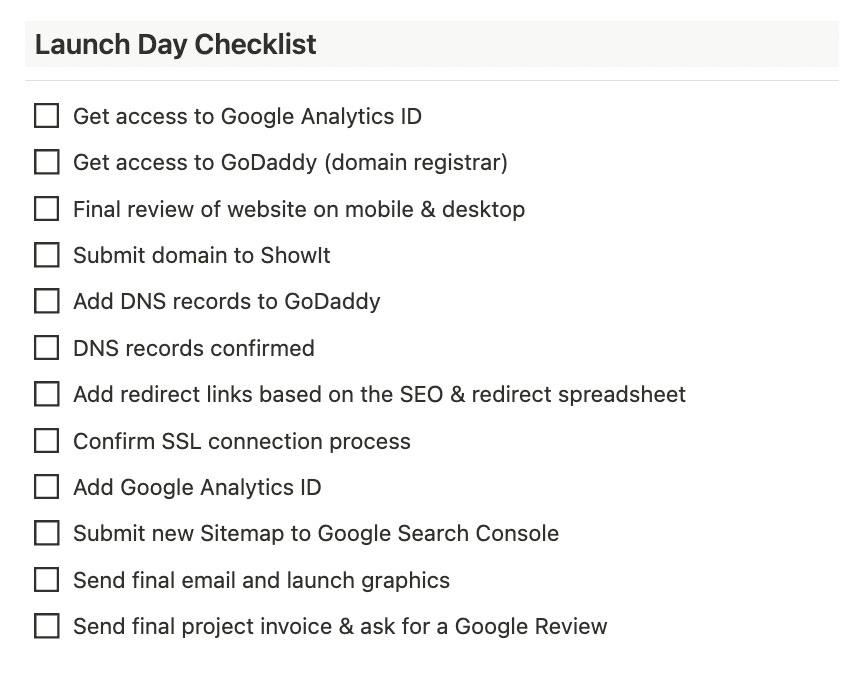
As you can see from the checklist — it’s a lot more technical than most people would think and I definitely don’t walk clients through this entire, jargon-filled list!
Instead, I break down the basics of what I need from them (Google Analytics ID, access to their domain manager, access to their Google Search Console) and give a high level explanation of what I’ll be doing and how long each step should take.
This keeps everyone in the loop without overwhelming clients with the tiny details. Once everyone is clear on the process and we’ve selected a date that works well for everyone, we book it in the calendar.
Here’s What Website Launch Days Look Like:
Massive sweater, ON!
Laptop, CHARGED!
Cup of tea, IN HAND!
Here’s what a day in the life looks like on website launch days…
8:00 AM — I try to not have other calls or deadlines on website launch days. Even when a launch doesn’t actually take me all day, it always feels way easier to have the launch be my main focus of the day
In the morning I go through my regular routine (Bible, inbox, LinkedIn, water refill) and then head to Notion to get the information I’ve already collected from my client (domain info, Google Analytics, etc.)
9:00 AM — I log into ShowIt (my preferred design platform) and open up the preview of the client’s website on both my desktop and my phone.
I spend some time just operating through their website on both devices to ensure everything flows perfectly from the user side. I also check the SEO settings, all the links, and triple check things like the favicon and design settings.
10:00 AM — After checking everything for the one millionth time, I get into the technical stuff. Sometimes I wait until later in the day (if it works better for my client) but typically I do it in the morning.
I submit the domain, update DNS, communicate with the ShowIt support team about getting the SSL set up, add the Google ID… (see, I told you it was more technical than fun!) and sit around a bit to make sure everything is connected properly.
12:00 PM — Once everything is set up and the domain is connected (takes between 1-3 hours on average) I let my client know that their new website is OFFICIALLY LIVE!! Usually accompanied by some excited emojis or GIFs!
Then I send them a final project email which has a whole bunch of things in it:
- Their final invoice (because ya girl needs to get paid)
- All the deliverables (branding, etc.) from the project
- Social media graphics to help announce the new website
- Video tutorial for how to update imagery and text if needed
- A link to leave me a Google review to support my business
This is the really exciting part of the project — the technical steps are complete and the website is now live. People can take a look, my client can share the excitement on their marketing channels, and a big project is checked off their list.
1:00 PM — I usually try to get out for a walk after the launch process to stretch my legs and clear my mind. It’s a lot of detailed work so I like to take a breather and spend an hour outside or making lunch.
The rest of the afternoon is spent archiving the project on my Notion and Drive, taking notes for my case study of the project if I have the time, or working on another client project like case studies, brand messaging, or another website.
My Tips For Smooth Website Launches
Now that you know what my launch days look like with clients (at least a rough idea!) here are some of my general website launch tips whether working with a contractor like myself, an agency, or even DIY:
// BE PREPARED
Preparing for launch day is my #1 piece of advice. Have your process planned out. Have all your passwords on hand. Have your launch content and announcements ready. Write out your checklist. When you know what to expect there are WAY fewer opportunities for mistakes or errors.
// TEST EVERYTHING TWICE
Test out your website preview on several devices and ask others to test it out as well. I’ve had so many last minute things spotted by having a few people help with this step. When you’ve been looking at the same website for so long it really helps to have new eyes review it with you.
// DON’T PANIC IF SOMETHING GOES WRONG
Unless you’re a big corporation with massive traffic, having your website be down for an hour while you move your site or fix something will not be a huge deal. We can get so in our heads about our business but believe me, just take a breath and work to resolve the issue. I see it over and over that it’s really not that big a deal.
// SET UP YOUR ANALYTICS AND SITEMAP
Don’t forget to add your Google Analytics, set up redirects if needed, and submit your sitemap to Google Search Console to ensure your website will still be tracking your metrics and ranking on Google.
// SPREAD THE NEWS FAR AND WIDE
It’s exciting to launch a new or refreshed website! Don’t be shy. Share the announcement everywhere — social media, email, anywhere you connect with your clients! Sharing the news is a great way to boost traffic to your new site as well.
If you’re interested in support with a website project, reach out to book a call for us to chat more about working together.
Exactly What My Client Website Launch Days Look Like

Copyright 2020-2026 Belle White Creative.
Terms & Conditions. Privacy Policy.
Creating Clarity Across Your Website, Branding, And Strategy
Looking For My Wedding Photography Site?
I also photograph small weddings in Calgary, AB - you can find details and packages on my photography page.